ニュース
「Watch Dogs 2」最適化版となる「Radeon Software Crimson Edition 16.11.5」が登場
すぐに入手したい人は,下に示したリンクを利用してほしい。
→64bit版Windows 10用Crimson 16.11.5
→32bit版Windows 10用Crimson 16.11.5(※Radeon RX・Pro Duo・R9 Fury・R9 300・R7 300シリーズは非対応)
→64bit版Windows 8.1用Crimson 16.11.5
→32bit版Windows 8.1用Crimson 16.11.5(※Radeon RX・Pro Duo・R9 Fury・R9 300・R7 300シリーズは非対応)
→64bit版Windows 7用Crimson 16.11.5
→32bit版Windows 7用Crimson 16.11.5(※Radeon RX・Pro Duo・R9 Fury・R9 300・R7 300シリーズは非対応)
→ノートPC向けの64bit版Windows 10用Crimson 16.11.5
→ノートPC向けの32bit版Windows 10用Crimson 16.11.5(※Radeon R9 M300・R7 M300・R5 M300シリーズは非対応)
→ノートPC向けの64bit版Windows 8.1用Crimson 16.11.5
→ノートPC向けの32bit版Windows 8.1用Crimson 16.11.5(※Radeon R9 M300・R7 M300・R5 M300シリーズは非対応)
→ノートPC向けの64bit版Windows 7用Crimson 16.11.5
→ノートPC向けの32bit版Windows 7用Crimson 16.11.5(※Radeon R9 M300・R7 M300・R5 M300シリーズは非対応)
「Display Driver」のバージョンは「16.40.3211.
なお,毎度毎度同じ書き方で恐縮だが,ドライバのアップデート作業は自己責任となるので,その点はくれぐれも注意してほしい。
#### 以下,英文リリースノートまとめ ####
●Radeon Software Crimson Edition 16.11.5の対応GPU
- Radeon RX 400シリーズ
- Radeon Pro Duo
- Radeon R9 Furyシリーズ
- Radeon R9 300・200シリーズ
- Radeon R7 300・200シリーズ
- Radeon HD 8500以上のRadeon HD 8000シリーズ
- Radeon HD 7700以上のRadeon HD 7000シリーズ
- Radeon R9 M300・M200シリーズ
- Radeon R7 M300・M200シリーズ
- Radeon R5 M300・M200シリーズ
- Radeon HD 8500M以上のRadeon HD 8000Mシリーズ
- Radeon HD 7700M以上のRadeon HD 7000Mシリーズ
- AMD FX APU with Radeon R7 Graphics
- AMD A-Series APU with Radeon R8・R7・R6・R5・R4・R3 Graphics
- Athlon/Sempron APU with Radeon R3 Graphics
- AMD E-Series APU with Radeon R2 Graphics
●Radeon Software Crimson Edition 16.11.5が統合するコンポーネント
(※比較対象はRadeon Software Crimson Edition 16.11.4)
- Display Driver:16.40.3211.1101-161123a1-309114E
(←16.40.3211-161115a-308829E) - Radeon Settings:2016.1123.1856.34070(←2016.1115.1552.28539)
- 2D Driver:8.1.1.1571
- Direct3D:9.14.10.01221
- OpenGL:6.14.10.13456
- OpenCL:21.19.164.257(←21.19.164.1)
- Mantle:9.1.10.0163
- Mantle API:102400
- Audio Driver:10.0.1.0
- Vulkan Driver:1.3.0
- Vulkan API:1.0.26
●Radeon Software Crimson Edition 16.11.5における最適化
(※比較対象はRadeon Software Crimson Edition 16.11.4
)
- 「Watch Dogs 2」へ最適化
●Radeon Software Crimson Edition 16.11.5における新要素
・CrossFireの拡張
- 「Dishonored 2」のDirectX 11モードに向けたCrossFireプロファイルの追加
●Radeon Software Crimson Edition 16.11.5で解決した問題
- CrossFire構成時に,「Tom Clancy's The Division」でゲーム世界がちらついて見えることのある問題
- CrossFire構成時に,「Battlefield 1」で画面がちらつくことのある問題
- 関連タイトル:
 AMD Software
AMD Software
- 関連タイトル:
 ウォッチドッグス 2
ウォッチドッグス 2
- この記事のURL:
(C)2019 Advanced Micro Devices Inc.
(C)2016 Ubisoft Entertainment. All Rights Reserved. Watch Dogs, Ubisoft, and the Ubisoft logo are trademarks of Ubisoft Entertainment in the US and/or other countries.